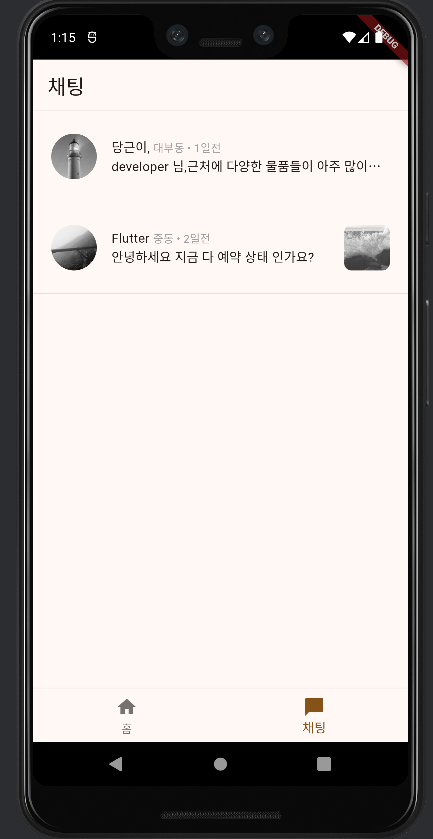폴더 및 파일 만들기
dependencies:
flutter:
sdk: flutter
# The following adds the Cupertino Icons font to your application.
# Use with the CupertinoIcons class for iOS style icons .
cupertino_icons : ^1.0.6
google_fonts : ^6.2.1
intl : ^0.20.0
font_awesome_flutter : ^10.8.0홈 화면
ImageContainer
import 'package:carrot_market_ui/screens/main_screens.dart' ;
import 'package:flutter/material.dart' ;
void main () class CarrotMarketApp extends StatelessWidget super .key});
@override
Widget build (BuildContext conte000xt) {
return MaterialApp(
title: 'carrotMarket' ,
theme: ThemeData(
useMaterial3: true ,
colorScheme: ColorScheme.fromSeed(seedColor: Colors.orange)
),
home: MainScreens(),
);
}
}chatMessage
class ChatMessage final String sender;
final String profileImage;
final String location;
final String sendDate;
final String message;
final String? imageUri;
ChatMessage({
required this .sender,
required this .profileImage,
required this .location,
required this .sendDate,
required this .message,
this .imageUri,
});
}
List<ChatMessage> chatMessageList = [
ChatMessage(
sender: '당근이, ' ,
profileImage: 'https://picsum.photos/id/870/200/100?grayscale' ,
location: '대부동' ,
sendDate: '1일전' ,
message: 'developer 님,근처에 다양한 물품들이 아주 많이있습니다.' ,
),
ChatMessage(
sender: 'Flutter ' ,
profileImage: 'https://picsum.photos/id/880/200/100?grayscale' ,
location: '중동' ,
sendDate: '2일전' ,
message: '안녕하세요 지금 다 예약 상태 인가요?' ,
imageUri: 'https://picsum.photos/id/890/200/100?grayscale' )
];product
class Product int heartCount;
int commentsCount;
Product({
required this .title,
required this .author,
required this .address,
required this .urlToImage,
required this .publishedAt,
required this .price,
required this .heartCount,
required this .commentsCount,
});
}
List<Product> productList = [
Product(
title: '니트 조끼' ,
author: 'author_1' ,
urlToImage:
'https://github.com/flutter-coder/ui_images/blob/master/carrot_product_7.jpg?raw=true' ,
publishedAt: '2시간 전' ,
heartCount: 8 ,
price: '35000' ,
address: '좌동' ,
commentsCount: 3 ),
Product(
title: '먼나라 이웃나라 12' ,
author: 'author_2' ,
urlToImage:
'https://github.com/flutter-coder/ui_images/blob/master/carrot_product_6.jpg?raw=true' ,
publishedAt: '3시간 전' ,
heartCount: 3 ,
address: '중동' ,
price: '18000' ,
commentsCount: 1 ),
Product(
title: '캐나다구스 패딩조' ,
author: 'author_3' ,
address: '우동' ,
urlToImage:
'https://github.com/flutter-coder/ui_images/blob/master/carrot_product_5.jpg?raw=true' ,
publishedAt: '1일 전' ,
heartCount: 0 ,
price: '15000' ,
commentsCount: 12 ,
),
Product(
title: '유럽 여행' ,
author: 'author_4' ,
address: '우동' ,
urlToImage:
'https://github.com/flutter-coder/ui_images/blob/master/carrot_product_4.jpg?raw=true' ,
publishedAt: '3일 전' ,
heartCount: 4 ,
price: '15000' ,
commentsCount: 11 ,
),
Product(
title: '가죽 파우치 ' ,
author: 'author_5' ,
address: '우동' ,
urlToImage:
'https://github.com/flutter-coder/ui_images/blob/master/carrot_product_3.jpg?raw=true' ,
publishedAt: '1주일 전' ,
heartCount: 7 ,
price: '95000' ,
commentsCount: 4 ,
),
Product(
title: '노트북' ,
author: 'author_6' ,
address: '좌동' ,
urlToImage:
'https://github.com/flutter-coder/ui_images/blob/master/carrot_product_2.jpg?raw=true' ,
publishedAt: '5일 전' ,
heartCount: 4 ,
price: '115000' ,
commentsCount: 0 ,
),
Product(
title: '미개봉 아이패드' ,
author: 'author_7' ,
address: '좌동' ,
urlToImage:
'https://github.com/flutter-coder/ui_images/blob/master/carrot_product_1.jpg?raw=true' ,
publishedAt: '5일 전' ,
heartCount: 8 ,
price: '85000' ,
commentsCount: 3 ,
),
];chat_container
import 'package:carrot_market_ui/components/ImageContainer.dart' ;
import 'package:flutter/material.dart' ;
import '../../../../models/chatMessage.dart' ;
class ChatContainer extends StatelessWidget final ChatMessage chatMessage;
const ChatContainer ({required this .chatMessage, super .key}) @override
Widget build (BuildContext context) {
return Container(
decoration: BoxDecoration(
border: Border(bottom: BorderSide(color: Colors.grey, width: 0.5 ))),
height: 100 ,
child: Padding(
padding: const EdgeInsets.all(20.0 ),
child: Row(
children: [
ImageContainer(
borderRadius: 25 ,
imageUrl: chatMessage.profileImage,
width: 50 ,
height: 50 ,
),
const SizedBox (width: 16.0 ) ,
Expanded (
child: Column(
crossAxisAlignment: CrossAxisAlignment.start,
children: [
const Spacer() ,
Text.rich (
TextSpan(
children: [
TextSpan(
text: chatMessage.sender,
style: TextStyle(fontSize: 14 ) ,
),
TextSpan (
text: chatMessage.location,
style: TextStyle(fontSize: 12 , color: Colors.grey) ,
),
TextSpan (
text: ' • ${chatMessage.sendDate}' ,
style: TextStyle(fontSize: 12 , color: Colors.grey) ,
),
],
),
),
Text (
chatMessage.message,
overflow: TextOverflow.ellipsis,
) ,
const Spacer ()
],
),
),
Visibility (
visible: chatMessage.imageUri != null ,
child: ImageContainer(
width: 50 ,
height: 50 ,
borderRadius: 8 ,
imageUrl: chatMessage.imageUri ?? '' ,
) ,
)
],
),
),
)chatting_screen
import 'package:carrot_market_ui/screens/chatting/components/chat_container.dart' ;
import 'package:flutter/material.dart' ;
import '../../models/chatMessage.dart' ;
class ChattingScreen extends StatelessWidget const ChattingScreen ({super .key}) @override
Widget build (BuildContext context) {
return Scaffold(
appBar: AppBar(
title: Text('채팅' ),
bottom: PreferredSize(
preferredSize: Size.fromHeight(0.5 ),
child: Divider(thickness: 0.5 , height: 0.5 , color: Colors.grey),
),
),
body: ListView(
children: List.generate(
chatMessageList.length,
(index) => ChatContainer(chatMessage: chatMessageList[index]),
),
),
);
}
}product_detail
import 'package:carrot_market_ui/models/product.dart' ;
import 'package:flutter/cupertino.dart' ;
import 'package:flutter/material.dart' ;
import 'package:intl/intl.dart' ;
class ProductDetail extends StatelessWidget final Product product;
const ProductDetail ({required this .product, super .key}) @override
Widget build (BuildContext context) {
return Expanded(
child: Column(
crossAxisAlignment: CrossAxisAlignment.start,
children: [
Text(
product.title,
style: TextStyle(fontSize: 16 ),
),
const SizedBox (height: 4.0 ) ,
Text (
'${product.address} ‧ ${product.publishedAt} ' ,
style: TextStyle(fontSize: 13 ) ,
),
const SizedBox (height: 4.0 ) ,
Text (
'${numberFormat(product.price)} 원' ,
style: TextStyle(fontSize: 18 , fontWeight: FontWeight.bold) ,
),
const Spacer () ,
Row (
mainAxisAlignment: MainAxisAlignment.end,
children: [
Visibility(
visible: product.commentsCount > 0 ,
child: _buildIcons(
product.commentsCount,
CupertinoIcons.chat_bubble_2,
) ,
),
const SizedBox (width: 8.0 ) ,
Visibility (
visible: product.heartCount > 0 ,
child: _buildIcons(
product.heartCount,
CupertinoIcons.heart,
) ,
),
],
),
],
),
)Widget _buildIcons (int count, IconData iconData) {
return Row(
children: [
Icon(iconData, size: 14.0 ),
const SizedBox (
width: 4.0 ,
) ,
Text ('${count}' )
],
)String numberFormat (String price) {
final formatter = NumberFormat('#,###' );
return formatter.format(int .parse(price));
}product_item
import 'package:carrot_market_ui/models/product.dart' ;
import 'package:flutter/material.dart' ;
class ProductItem extends StatelessWidget final Product product;
const ProductItem ({required this .product, super .key}) @override
Widget build (BuildContext context) {
return Container(
height: 135.0 ,
child: Row(
children: [
ClipRRect(
borderRadius: BorderRadius.circular(10.0 ),
child: Image.network(
product.urlToImage,
width: 115 ,
height: 115 ,
fit: BoxFit.cover,
),
),
],
),
);
}
}home
import 'package:carrot_market_ui/screens/home/components/product_item.dart' ;
import 'package:flutter/cupertino.dart' ;
import 'package:flutter/material.dart' ;
import '../../models/product.dart' ;
class HomeScreen extends StatelessWidget const HomeScreen ({super .key}) @override
Widget build (BuildContext context) {
return Scaffold(
appBar: AppBar(
title: Row(
children: [
const Text ('좌동' ) ,
const SizedBox (width: 4.0 ) ,
const Icon (CupertinoIcons.chevron_down) ,
],
),
actions: [
IconButton (
onPressed: () 0.5 ),
child: Divider(thickness: 0.5 , height: 0.5 , color: Colors.grey,),
),
),
body: ProductItem(product: productList[0 ],),
);
}
}main_screens
import 'package:carrot_market_ui/screens/chatting/chatting_screen.dart' ;
import 'package:carrot_market_ui/screens/home/home.dart' ;
import 'package:flutter/material.dart' ;
class MainScreens extends StatefulWidget const MainScreens ({super .key}) @override
State<MainScreens> createState () => _MainScreensState();
}
class _MainScreensState extends State <MainScreens > int _selectedIndex = 0 ;
@override
Widget build (BuildContext context) {
return SafeArea(
child: Scaffold(
body: IndexedStack(
index: _selectedIndex,
children: [
HomeScreen(),
ChattingScreen(),
],
),
bottomNavigationBar: BottomNavigationBar(
items: [
BottomNavigationBarItem(
icon: Icon(Icons.home),
label: '홈'
),
BottomNavigationBarItem(
icon: Icon(Icons.chat_bubble),
label: '채팅'
),
],
onTap: (index){
setState(() {
_selectedIndex = index;
});
},
currentIndex: _selectedIndex,
),
),
);
}
}main
import 'package:carrot_market_ui/screens/main_screens.dart' ;
import 'package:flutter/material.dart' ;
void main () class CarrotMarketApp extends StatelessWidget super .key});
@override
Widget build (BuildContext conte000xt) {
return MaterialApp(
title: 'carrotMarket' ,
theme: ThemeData(
useMaterial3: true ,
colorScheme: ColorScheme.fromSeed(seedColor: Colors.orange)
),
home: MainScreens(),
);
}
}